- Platform Trading
- Platform
- MetaTrader 5
- MetaTrader 5 iOS
Platform Trading MetaTrader 5 iOS
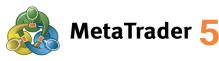

About MetaTrader 5 iOS
MetaTrader 5 for iOS is a fully equipped mobile trading platform that transforms your iPhone or iPad into a professional-grade trading terminal. Tailored for those who require real-time access to financial markets without being tied to a desk, the app brings nearly all the essential features of the desktop version into a clean, responsive interface designed for iOS.
You can open, adjust, and close trades with precision, monitor live quotes, and navigate multi-timeframe charts with touch-optimized controls. All major order types are supported—including market, limit, stop, pending orders—with stop-loss and take-profit options available at setup or anytime after. You can place orders directly from the chart or the order panel with a single tap, which is especially useful when markets move fast and decisions need to be executed without delay.
The charting engine supports multiple styles and integrates dozens of technical indicators, making in-app analysis efficient.
- Pinch to zoom,
- swipe to scroll,
- toggle timeframes in seconds.
On top of trade execution, the app offers a full trading history, real-time news feed, and an integrated economic calendar—features that help you stay ahead of macro events and market-moving releases, even mid-commute.
If you're running Expert Advisors or other strategies on your desktop MT5 terminal, the app mirrors your account activity live. You don’t need to guess where your trades stand—positions, equity, and margin levels are always updated and viewable in real time.
When used with IFC Markets, MetaTrader 5 for iOS connects you to an extensive range of assets:
- forex pairs,
- global indices,
- individual stocks,
- precious metals,
- and commodities
all with reliable execution and stable pricing, even during periods of high volatility.
What sets MT5 for iOS apart is not just portability—it’s how much it lets you do. It's a serious tool for active traders who want to analyze, execute, and monitor positions with the same depth they expect from a full workstation, only on a device that fits in their pocket.
Kapasitas MetaTrader 5 iOS
MetaTrader 5 iPhone (MetaTrader 5 iPad) mampu membuat pedagang manapun terkesan dengan kemampuannya yang mumpuni.
Perdagangan Forex yang lengkap, amunisi efisien dari perangkat analisis teknikal yang paling penting (30 indikator teknikal) dan mudah dipakai dalam aktifitas sehari-hari – semua
fitur ini tersedia pada MetaTrader 5 untuk iPhone.
Anda dapat dengan mudah mengakses pasar finansial dari lokasi manapun di seluruh dunia, kapanpun secara gratis. Peluang seperti ini sekarang tersedia dengan adanya MetaTrader 5 iPhone. Tidak ada kompromi yang akan ditoleransi!
Features of MetaTrader 5 Trading App for iOS
- Manajemen penuh akun trading
- Bekerja dari lokasi manapun di dunia
- 30 indikator teknikal
- Bisa menjalankan semua tipe order
- Fasilitas alert
- Kompatibel dengan iPhone, iPad dan iPod Touch
How to Download MT5 for iOS
MetaTrader 5 iOS
Bahasa yang didukung
- English
- Arabic
- Czech
- French
- German
- Greek
- Hindi
- Indonesian
- Italian
- Japanese
- Korean
- Malay
- Polish
- Portuguese (BR)
- Russian
- Chinese (CN) - (TW)
- Spanish
- Turkish
- Ukrainian
- Vietnamese
- Nederlands
- Thai
Koneksi ke server trading
Untuk mengakses akun trading Anda perlu mengikuti langkah-langkah berikut:
- Lakukan instalasi terminal trading MetaTrader 5 iOS pada iPhone (iPad), dengan koneksi Internet aktif
- Masuk ke bagian “Settings” dan pilih opsi “Accounts”
- Pada jendela yang muncul, tekan simbol “+” di sudut kanan atas
- Pada jendela yang baru pilih “Login with existing account”
- Pada kotak pencarian masukkan “IFCMarkets-Demo” untuk masuk ke akun demo atau “IFCMarkets-Real” untuk masuk ke akun yang sebenarnya
- Masukkan login dan password, tekan tombol “Sign in” di sudut kanan atas dari jendela
Info penghapusan program
Pilih ikon-ikon di mode pergerakan dengan cara menekan dan menahan salah satunya kemudian tekan delete (tanda silang) yang terletak di sudut ikon program. Selain itu, pada iOS versi 5.0 ke atas, Anda dapat menghapus program dari menu iPhone. Masuk ke bagian Settings -> General -> Usage, kemudian pilih program dari daftar dan tekan Delete App.
Stop guessing, start winning
Try Market Analysis Lab
Get access now



