- Platform Trading
- Platform
- MetaTrader 4
- MetaTrader 4 PC
Download Metatrader 4 untuk PC
IFC Markets offers the classic MT4 platform—stable, fast, and packed with everything you need to analyze markets and execute trades efficiently.
This version is fully compatible with Windows OS and comes with a user-friendly interface, customizable charts, and a wide range of technical indicators. If you're trading Forex, CFDs, or other instruments, MT4 is still one of the most reliable tools available.
Download MetaTrader 4 for Windows now and connect directly to your IFC Markets account to start trading without delays or complications.
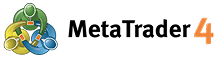
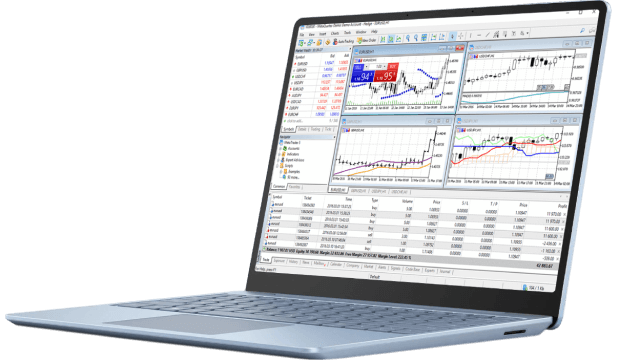
Kapasitas MetaTrader 4
Analisis teknis yang lengkap - banyak pilihan indikator terpasang dan instrumen linear, dengan kemungkinan membuat indikator dan skrip sendiri, yang mendukung berbagai periode waktu. Platform trading mata uang dan CFD MetaTrader 4 menawarkan produk trading yang berbeda. Platform ini merupakan perangkat lunak trading canggih yang bisa memperdagangkan semua pasangan mata uang mayor, minor dan eksotis, logam dan juga indeks, saham serta komoditi CFD (Contract for Difference). Platform MetaTrader 4 menyediakan fungsi-fungsi berikut:
The platform gives you everything you need to trade with confidence. You can open and manage trades directly from the chart, set stop-loss and take-profit levels with a click, and monitor open positions in real time. MT4 supports multiple order types—including market, limit, stop, and trailing stop orders—so you can control risk precisely.
Charting is a major strength of MetaTrader 4. You can choose from 9 timeframes per instrument, add over 30 built-in indicators, and use drawing tools like trendlines, Fibonacci levels, and custom shapes. You can also create and save chart templates, making it easy to apply your setup across different instruments.
If you're into automated trading, MT4 supports Expert Advisors (EAs), which can run your strategies 24/5 without manual intervention. The platform includes a built-in MetaEditor, where you can write or modify trading algorithms in MQL4. Thousands of custom EAs and indicators are also available online—many for free.
MetaTrader 4 also supports one-click trading, allowing you to open or close positions instantly with minimal delay—especially useful for high-speed strategies like scalping. You can set alerts for price levels or technical conditions and use the built-in strategy tester to backtest EAs on historical data.
For IFC Markets clients, MT4 includes access to a wide range of instruments—Forex, CFDs on indices, commodities, and more.
Interesting fact: Even though the developer, MetaQuotes, stopped selling MT4 licenses years ago to push MetaTrader 5, demand from brokers and traders has kept MT4 alive. Its massive ecosystem of tools and plugins still makes it one of the most customizable and trader-friendly platforms available today.
MT4 is available on desktop, mobile, and tablet, letting you stay connected to the market from wherever you are. MetaTrader 4 gives you the opportunity to trade on your own terms; it could be scalping, swing trading, or testing automated strategies. Let’s go.
MetaTrader 4 Capacities
MetaTrader 4 (MT4) platform is a popular trading platform allowing to perform trading operations and technical analysis on currency pairs of the Forex market and other financial instruments.Currency and CFD Trading Platform MetaTrader 4 offers different trading products. It is an advanced trading software that allows to trade all Major, Minor and Exotic Currency Pairs, Metals as well as Index, Stock and Commodity CFDs (Contracts for Difference). MetaTrader 4 Platform provides the following functions:
- Analisis teknikal lengkap – sejumlah besar indikator tradings objek grafis, bisa menulis skrip sendiri, mendukung berbagai tenggang waktu.
- Trading otomatis berdasarkan MetaQuotes Language 4 built-in (bahasa pemrograman), memungkinkan klien kami untuk membuat program trading (untuk level mahir) dan indikator mereka sendiri. Klien bisa menguji strategi individual mereka pada data historis dengan menggunakan fasilitas penguji strategi.
- Keamanan akses dan penjalanan operasi trading, juga mencakup akses tambahan untuk memantau operasi trading saja.
- Administrasi riwayat penawaran lokal termasuk operasi impor-ekspor secara real-time.
-
ayanan sinyal – pedagang memiliki kesempatan untuk menjadi penyedia sinyal trading dan juga menjadi pelanggan sinyal trading. Untuk informasi lebih lanjut tentang layanan ini, Anda bisa mengunjungi situs pengembang
platform ini di
www.mql4.com.
MetaTrader 4 Forex trading platform is used not only for currency pairs, but also for instruments from CFD market. It is equipped with various indicators necessary for making accurate technical analysis. It is possible to set market, linked and pending orders. On MT4 trading platform there is an opportunity to become a provider of trading signals and as well as subscriber for trading signals.
Fitur yang ada di Metatrader 4
- Analisis teknikal lengkap
- Handal dan aman
- Bisa membuka lebih dari satu jendela layar dengan menggunakan pengaturan dan indikator pribadi
- Antar muka multi bahasa
- Trading hanya dengan satu klik
- Riwayat transaksi yang dibuat dari berbagai parameter
Unduh MetaTrader 4 - Platform Trading Gratis (5.5 Mb)
MetaTrader 4 Windows
Persyaratan Sistem
- Processor: 1 GHz or higher
- OS: Windows 7 and higher
- RAM: 512 MB
- Storage: Free hard disk space 50 MB
- Screen: Screen Resolution 800x600
Supported Browsers
- Chrome: version 2.0 and higher
- Firefox: version 2.0 and higher
- Opera: version 2.0 and higher
- Internet Explorer: version 8.0, 9.0, 10.0.
- Safari: version 2.0 and higher
Informasi penghapusan program
- Go to Control Panel
- Cari dan buka "Remove program"
- Temukan MT4 Platform
- Pilih programnya
- Klik tombol "Remove".





